| 일 | 월 | 화 | 수 | 목 | 금 | 토 |
|---|---|---|---|---|---|---|
| 1 | 2 | 3 | 4 | 5 | 6 | 7 |
| 8 | 9 | 10 | 11 | 12 | 13 | 14 |
| 15 | 16 | 17 | 18 | 19 | 20 | 21 |
| 22 | 23 | 24 | 25 | 26 | 27 | 28 |
- JS 연산
- JS 함수
- JS 숫자
- CSS속성정리
- JS clearInterval
- JS typeof연산자
- JS setInterval
- CSS기초
- JS 화살표함수
- JS prompt
- js 변수
- JS appendChild
- JS localStorage
- JS 데이터타입
- JS 타이머기능
- JS setTimeout
- JS append
- HTML기초
- JS preventDefault
- JS value속성
- JS 형변환
- JS 삼항연산
- git 협업셋팅
- JS classList
- JS 스코프
- JS form action
- JS form
- JS null undefined
- JS redirection
- JS 기초
공부기록용
웹개발 종합반 2주차_02 본문
JSON(서버→클라이언트)
서버에서 클라이언트로 데이터를 내려줄 때 딕셔너리 { } 형태로 내려주는 것으로 이해하기. (Key:Value로 이루어져 있고, 자료형 Dictionary와 아주 유사하다.)
RealtimeCityAir라는 키 값에 딕셔너리 형 value가 들어가있고, 그 안에 row라는 키 값에는 리스트형 value가 들어가있다.
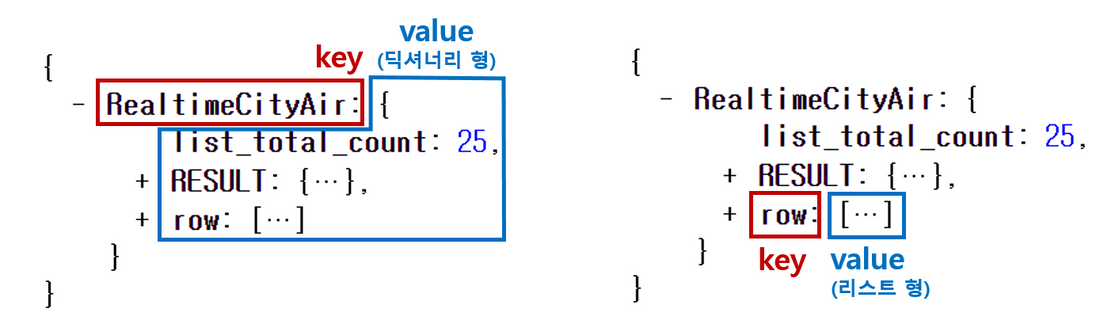
API (Application Programming Interface)
정의 및 프로토콜 집합을 사용하여 두 소프트웨어 구성 요소가 서로 통신할 수 있게 하는 메커니즘이다.
API의 맥락에서 애플리케이션이라는 단어는 고유한 기능을 가진 모든 소프트웨어를 나타냅니다. 인터페이스는 두 애플리케이션 간의 서비스 계약이라고 할 수 있습니다. 이 계약은 요청과 응답을 사용하여 두 애플리케이션이 서로 통신하는 방법을 정의합니다. API 문서에는 개발자가 이러한 요청과 응답을 구성하는 방법에 대한 정보가 들어 있습니다.
https://movie.daum.net/moviedb/main?movieId=161806
위 주소는 크게 두 부분으로 쪼개진다. 바로 "?"가 쪼개지는 지점으로, "?" 기준으로 앞부분이 <서버 주소>, 뒷부분이 [영화 번호] 이다.
- 서버 주소 : https://movie.daum.net/moviedb/main?movieId=161806
- 영화 정보 : movieId=161806
GET 요청( 클라이언트→서버)
클라이언트가 요청 할 때에도, "타입"이라는 것이 존재한다.
- GET → 통상적으로! 데이터 조회(Read)를 요청할 때 예) 영화 목록 조회
- POST → 통상적으로! 데이터 생성(Create), 변경(Update), 삭제(Delete) 요청 할 때 예) 회원가입, 회원탈퇴, 비밀번호 수정
GET 방식으로 데이터를 전달하는 방법
- ? : 여기서부터 전달할 데이터가 작성된다는 의미입니다.
- & : 전달할 데이터가 더 있다는 뜻입니다.
예시) google.com/search?q=아이폰&sourceid=chrome&ie=UTF-8
주소는 google.com의 search 창구에 다음 정보를 전달합니다!
- q=아이폰 (검색어)
- sourceid=chrome (브라우저 정보)
- ie=UTF-8 (인코딩 정보)
Fetch
JavaScript에서 서버로 네트워크 요청을 보내고 응답을 받을 수 있도록 해주는 매서드, fetch는 서버와 비동기 요청방식중에 하나인데, 대표적인 비동기 요청방식중에 하나인 Ajax의 방식 중 하나이다. (데이터를 주는 url이 있다면 그 url에서 데이터를 가지고 온다.)
Fetch기본 골격
fetch("여기에 URL을 입력").then(res => res.json()).then(data => {
console.log(data)
})
<!-- 코드 해설
fetch("여기에 URL을 입력") // 이 URL로 웹 통신을 요청한다. 괄호 안에 다른 것이 없다면 GET!
.then(res => res.json()) // 통신 요청을 받은 데이터는 res라는 이름으로 JSON화 한다
.then(data => {
console.log(data) // 개발자 도구에 찍어보기
}) // JSON 형태로 바뀐 데이터를 data라는 이름으로 붙여 사용한다 -->Fetch 코드 설명
- fetch("여기에 URL을 입력") ← 이 URL로 웹 통신 요청을 보낼 거야!
- ← 이 괄호 안에 URL밖에 들어있지 않다면 기본상태인 GET!
- .then() ← 통신 요청을 받은 다음 이렇게 할 거야!
- res ⇒ res.json()
- ← 통신 요청을 받은 데이터는 res 라는 이름을 붙일 거야(변경 가능)
- ← res는 JSON 형태로 바꿔서 조작할 수 있게 할 거야!
- .then(data ⇒ {}) ←JSON 형태로 바뀐 데이터를 data 라는 이름으로 붙일거야
<!doctype html>
<html lang="ko">
<head>
<meta charset="UTF-8">
<title>Fetch 시작하기</title>
<script src="https://ajax.googleapis.com/ajax/libs/jquery/3.5.1/jquery.min.js"></script>
<script>
fetch("여기에 URL을 입력").then(res => res.json()).then(data => {
console.log(data)
})
</script>
</head>
<body>
Fetch 연습을 위한 페이지
</body>
</html><!doctype html>
<html lang="ko">
<head>
<meta charset="UTF-8">
<title>Fetch 시작하기</title>
<script src="https://ajax.googleapis.com/ajax/libs/jquery/3.5.1/jquery.min.js"></script>
<script>
<!-- url에 API입력 -->
fetch("http://spartacodingclub.shop/sparta_api/seoulair").then(res => res.json()).then(data => {
console.log(data)
})
</script>
</head>
<body>
Fetch 연습을 위한 페이지
</body>
</html>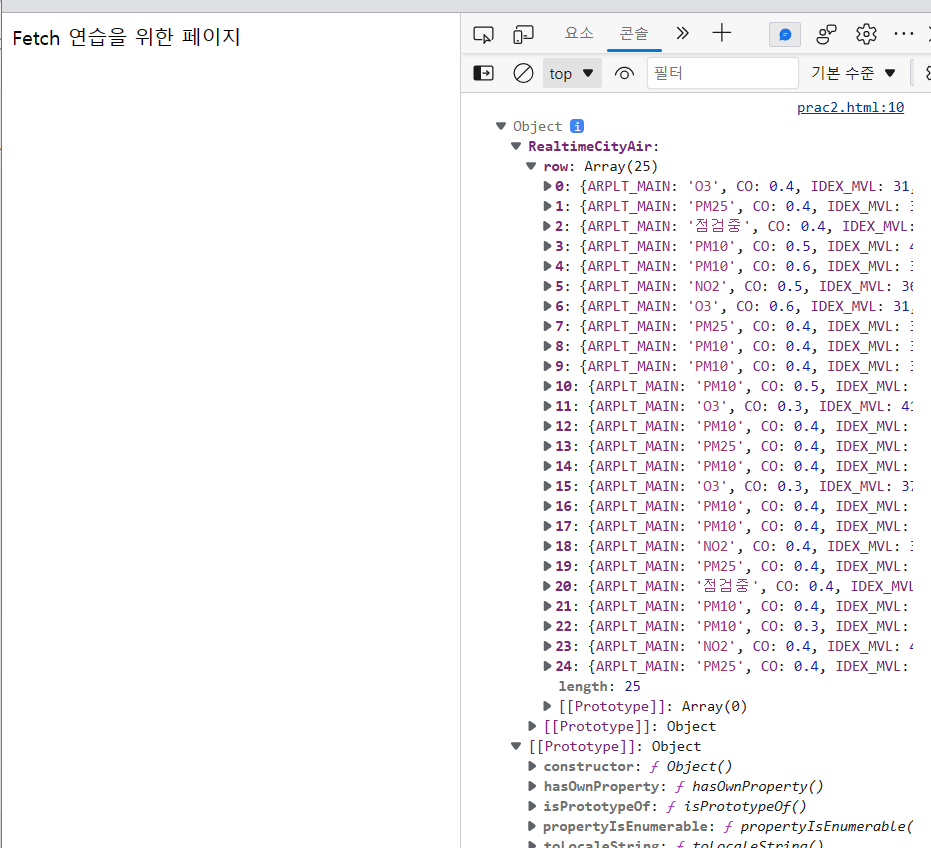
<!doctype html>
<html lang="ko">
<head>
<meta charset="UTF-8">
<title>Fetch 시작하기</title>
<script src="https://ajax.googleapis.com/ajax/libs/jquery/3.5.1/jquery.min.js"></script>
<script>
fetch("http://spartacodingclub.shop/sparta_api/seoulair").then(res => res.json()).then(data => {
console.log(data['RealtimeCityAir']['row'][0])
})
</script>
</head>
<body>
Fetch 연습을 위한 페이지
</body>
</html>
<!doctype html>
<html lang="ko">
<head>
<meta charset="UTF-8">
<title>Fetch 시작하기</title>
<script src="https://ajax.googleapis.com/ajax/libs/jquery/3.5.1/jquery.min.js"></script>
<script>
fetch("http://spartacodingclub.shop/sparta_api/seoulair").then(res => res.json()).then(data => {
let rows = data['RealtimeCityAir']['row']
rows.forEach((a) => {
console.log(a)
})
})
</script>
</head>
<body>
Fetch 연습을 위한 페이지
</body>
</html>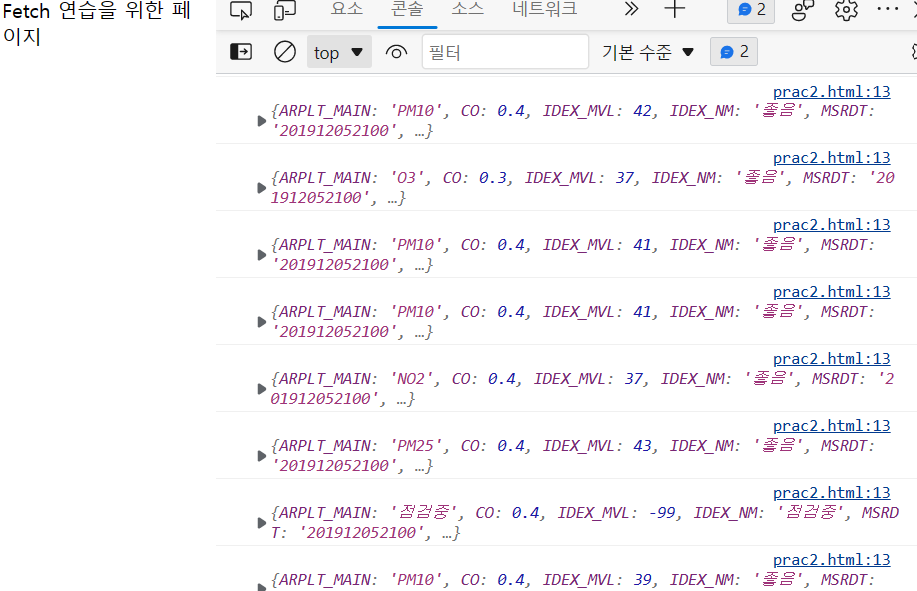
<script>
fetch("http://spartacodingclub.shop/sparta_api/seoulair").then(res => res.json()).then(data => {
let rows = data['RealtimeCityAir']['row']
rows.forEach((a) => {
console.log(a['MSRSTE_NM'])
})
})
</script>
<script>
fetch("http://spartacodingclub.shop/sparta_api/seoulair").then(res => res.json()).then(data => {
let rows = data['RealtimeCityAir']['row']
rows.forEach((a) => {
console.log(a['MSRSTE_NM'], a['IDEX_MVL'])
})
})
</script>
<!doctype html>
<html lang="ko">
<head>
<meta charset="UTF-8">
<title>미세먼지 API로Fetch 연습하고 가기!</title>
<script src="https://ajax.googleapis.com/ajax/libs/jquery/3.5.1/jquery.min.js"></script>
<style type="text/css">
div.question-box {
margin: 10px 0 20px 0;
}
</style>
<script>
function q1() {
fetch("http://spartacodingclub.shop/sparta_api/seoulair").then(res => res.json()).then(data => {
let rows = data['RealtimeCityAir']['row']
rows.forEach((a) => {
let gu_name = a['MSRSTE_NM']
let gu_mise = a['IDEX_MVL']
console.log(gu_name, gu_mise)
})
})
}
</script>
</head>
<body>
<h1>Fetch 연습하자!</h1>
<hr />
<div class="question-box">
<h2>1. 서울시 OpenAPI(실시간 미세먼지 상태)를 이용하기</h2>
<p>모든 구의 미세먼지를 표기해주세요</p>
<p>업데이트 버튼을 누를 때마다 지웠다 새로 씌여져야 합니다.</p>
<button onclick="q1()">업데이트</button>
<ul id="names-q1">
<li>중구 : 82</li>
<li>종로구 : 87</li>
<li>용산구 : 84</li>
<li>은평구 : 82</li>
</ul>
</div>
</body>
</html>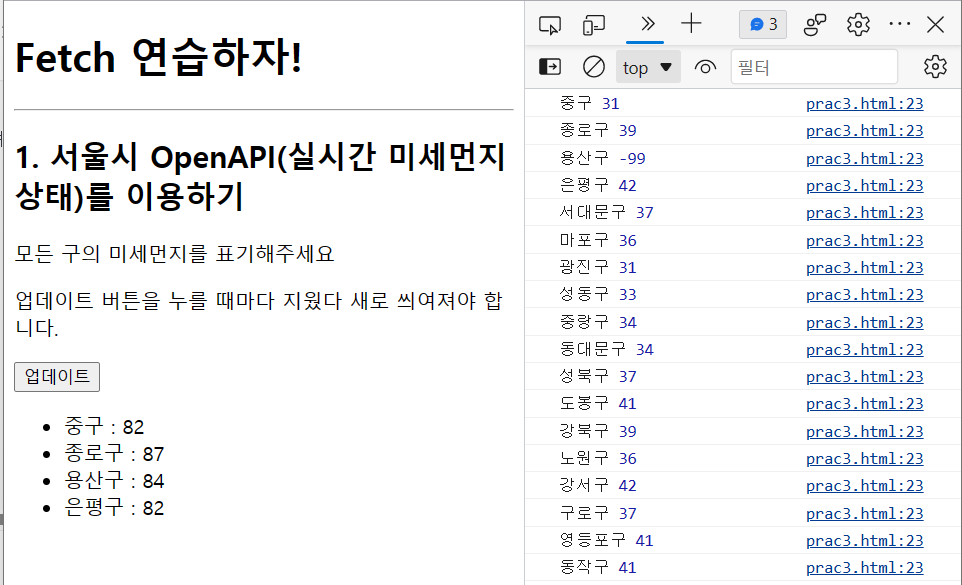
<!doctype html>
<html lang="ko">
<head>
<meta charset="UTF-8">
<title>미세먼지 API로Fetch 연습하고 가기!</title>
<script src="https://ajax.googleapis.com/ajax/libs/jquery/3.5.1/jquery.min.js"></script>
<style type="text/css">
div.question-box {
margin: 10px 0 20px 0;
}
</style>
<script>
function q1() {
fetch("http://spartacodingclub.shop/sparta_api/seoulair").then(res => res.json()).then(data => {
let rows = data['RealtimeCityAir']['row']
rows.forEach((a) => {
let gu_name = a['MSRSTE_NM']
let gu_mise = a['IDEX_MVL']
let temp_html = `<li>${gu_name} : ${gu_mise}</li>`
$('#names-q1').append(temp_html)
})
})
}
</script>
</head>
<body>
<h1>Fetch 연습하자!</h1>
<hr />
<div class="question-box">
<h2>1. 서울시 OpenAPI(실시간 미세먼지 상태)를 이용하기</h2>
<p>모든 구의 미세먼지를 표기해주세요</p>
<p>업데이트 버튼을 누를 때마다 지웠다 새로 씌여져야 합니다.</p>
<button onclick="q1()">업데이트</button>
<ul id="names-q1">
<li>중구 : 82</li>
<li>종로구 : 87</li>
<li>용산구 : 84</li>
<li>은평구 : 82</li>
</ul>
</div>
</body>
</html>
<script>
function q1() {
fetch("http://spartacodingclub.shop/sparta_api/seoulair").then(res => res.json()).then(data => {
let rows = data['RealtimeCityAir']['row']
$('#names-q1').empty()
rows.forEach((a) => {
let gu_name = a['MSRSTE_NM']
let gu_mise = a['IDEX_MVL']
let temp_html = `<li>${gu_name} : ${gu_mise}</li>`
$('#names-q1').append(temp_html)
})
})
}
</script>
<style type="text/css">
div.question-box {
margin: 10px 0 20px 0;
}
<!-- .은 클래스를 의미 즉, class가 bad인 리스트의 글 색을 red로 바꾼다 -->
.bad{
color: red;
}
</style>
<script>
function q1() {
fetch("http://spartacodingclub.shop/sparta_api/seoulair").then(res => res.json()).then(data => {
let rows = data['RealtimeCityAir']['row']
$('#names-q1').empty()
rows.forEach((a) => {
let gu_name = a['MSRSTE_NM']
let gu_mise = a['IDEX_MVL']
let temp_html = ``
if (gu_mise > 40) {
// 만약에 gu_mise가 40이 넘는 요소들을 bad라는 클래스로 지정
temp_html = `<li class = 'bad'>${gu_name} : ${gu_mise}</li>`
} else {
// gu_mise가 40이 안 넘는 요소들을 클래스 지정X
temp_html = `<li>${gu_name} : ${gu_mise}</li>`
}
$('#names-q1').append(temp_html)
})
})
}
</script>
<!doctype html>
<html lang="ko">
<head>
<meta charset="UTF-8">
<title>Fetch 연습하고 가기!</title>
<!-- JQuery를 import 합니다 -->
<script src="https://ajax.googleapis.com/ajax/libs/jquery/3.4.1/jquery.min.js"></script>
<style type="text/css">
div.question-box {
margin: 10px 0 20px 0;
}
table {
border: 1px solid;
border-collapse: collapse;
}
td,
th {
padding: 10px;
border: 1px solid;
}
</style>
<script>
function q1() {
fetch("http://spartacodingclub.shop/sparta_api/seoulbike").then(res => res.json()).then(data => {
let rows = data['getStationList']['row']
rows.forEach((a) => {
let name = a['stationName']
let rack = a['rackTotCnt']
let bike = a['parkingBikeTotCnt']
console.log(name, rack, bike)
})
})
}
</script>
</head>
<body>
<h1>Fetch 연습하자!</h1>
<hr />
<div class="question-box">
<h2>2. 서울시 OpenAPI(실시간 따릉이 현황)를 이용하기</h2>
<p>모든 위치의 따릉이 현황을 보여주세요</p>
<p>업데이트 버튼을 누를 때마다 지웠다 새로 씌여져야 합니다.</p>
<button onclick="q1()">업데이트</button>
<table>
<thead>
<tr>
<td>거치대 위치</td>
<td>거치대 수</td>
<td>현재 거치된 따릉이 수</td>
</tr>
</thead>
<tbody id="names-q1">
<tr>
<td>102. 망원역 1번출구 앞</td>
<td>22</td>
<td>0</td>
</tr>
<tr>
<td>103. 망원역 2번출구 앞</td>
<td>16</td>
<td>0</td>
</tr>
<tr>
<td>104. 합정역 1번출구 앞</td>
<td>16</td>
<td>0</td>
</tr>
</tbody>
</table>
</div>
</body>
</html>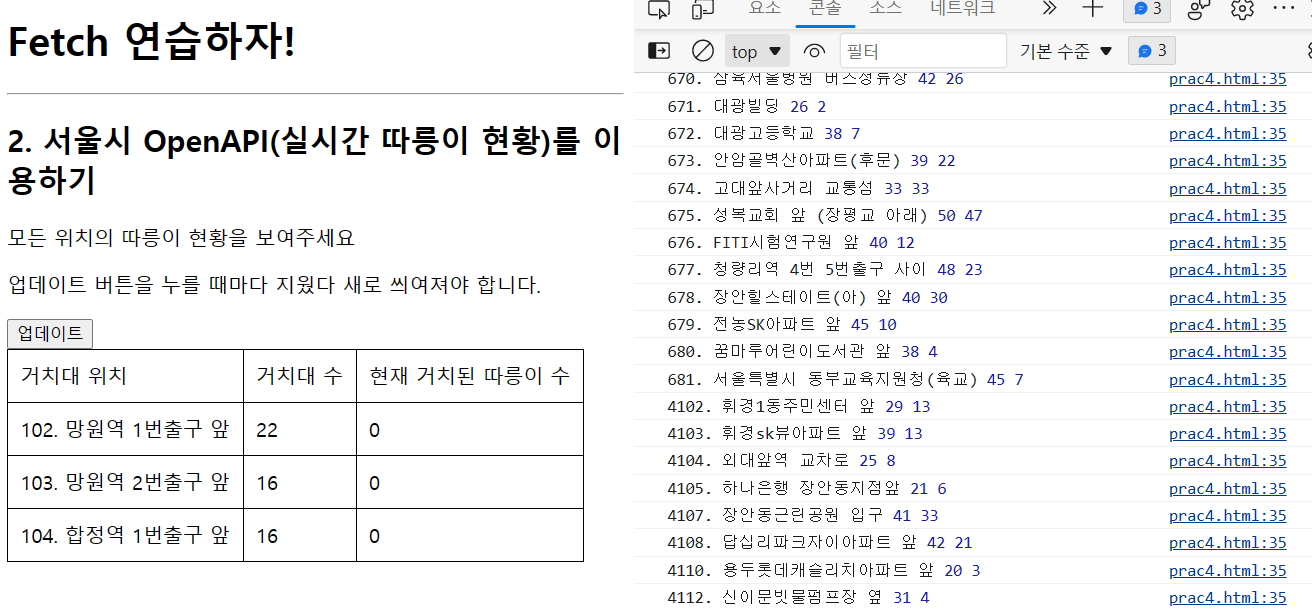
<!doctype html>
<html lang="ko">
<head>
<meta charset="UTF-8">
<title>Fetch 연습하고 가기!</title>
<!-- JQuery를 import 합니다 -->
<script src="https://ajax.googleapis.com/ajax/libs/jquery/3.4.1/jquery.min.js"></script>
<style type="text/css">
div.question-box {
margin: 10px 0 20px 0;
}
table {
border: 1px solid;
border-collapse: collapse;
}
td,
th {
padding: 10px;
border: 1px solid;
}
</style>
<script>
function q1() {
fetch("http://spartacodingclub.shop/sparta_api/seoulbike").then(res => res.json()).then(data => {
let rows = data['getStationList']['row']
$("#names-q1").empty()
rows.forEach((a) => {
let name = a['stationName']
let rack = a['rackTotCnt']
let bike = a['parkingBikeTotCnt']
let temp_html = `<tr>
<td>${name}</td>
<td>${rack}</td>
<td>${bike}</td>
</tr>`
$("#names-q1").append(temp_html)
})
})
}
</script>
</head>
<body>
<h1>Fetch 연습하자!</h1>
<hr />
<div class="question-box">
<h2>2. 서울시 OpenAPI(실시간 따릉이 현황)를 이용하기</h2>
<p>모든 위치의 따릉이 현황을 보여주세요</p>
<p>업데이트 버튼을 누를 때마다 지웠다 새로 씌여져야 합니다.</p>
<button onclick="q1()">업데이트</button>
<table>
<thead>
<tr>
<td>거치대 위치</td>
<td>거치대 수</td>
<td>현재 거치된 따릉이 수</td>
</tr>
</thead>
<tbody id="names-q1">
<tr>
<td>102. 망원역 1번출구 앞</td>
<td>22</td>
<td>0</td>
</tr>
<tr>
<td>103. 망원역 2번출구 앞</td>
<td>16</td>
<td>0</td>
</tr>
<tr>
<td>104. 합정역 1번출구 앞</td>
<td>16</td>
<td>0</td>
</tr>
</tbody>
</table>
</div>
</body>
</html>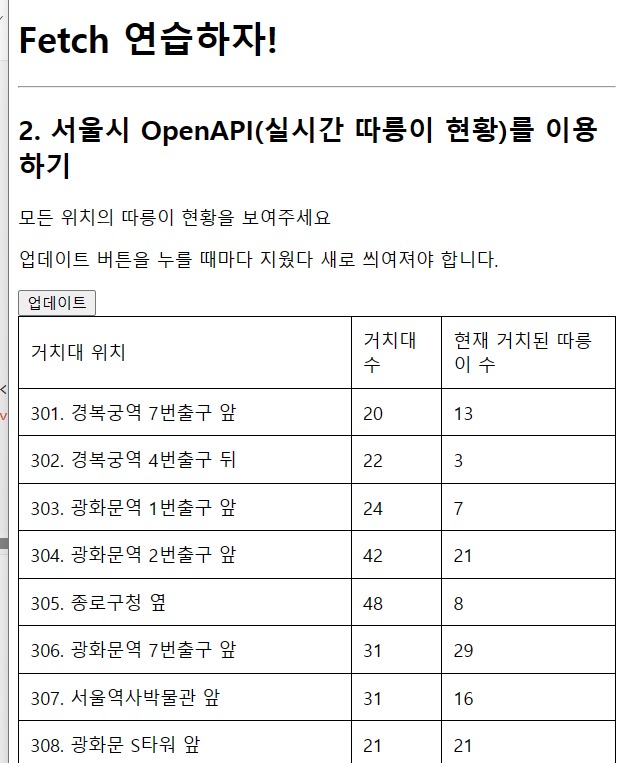
<!doctype html>
<html lang="ko">
<head>
<meta charset="UTF-8">
<title>Fetch 연습하고 가기!</title>
<!-- JQuery를 import 합니다 -->
<script src="https://ajax.googleapis.com/ajax/libs/jquery/3.4.1/jquery.min.js"></script>
<style type="text/css">
div.question-box {
margin: 10px 0 20px 0;
}
table {
border: 1px solid;
border-collapse: collapse;
}
td,
th {
padding: 10px;
border: 1px solid;
}
.red {
color: red;
}
</style>
<script>
function q1() {
fetch("http://spartacodingclub.shop/sparta_api/seoulbike").then(res => res.json()).then(data => {
let rows = data['getStationList']['row']
$("#names-q1").empty()
rows.forEach((a) => {
let name = a['stationName']
let rack = a['rackTotCnt']
let bike = a['parkingBikeTotCnt']
let temp_html = ``
if(bike < 5) {
temp_html = `<tr class = 'red'>
<td>${name}</td>
<td>${rack}</td>
<td>${bike}</td>
</tr>`
} else {
temp_html = `<tr>
<td>${name}</td>
<td>${rack}</td>
<td>${bike}</td>
</tr>`
}
$("#names-q1").append(temp_html)
})
})
}
</script>
</head>
<body>
<h1>Fetch 연습하자!</h1>
<hr />
<div class="question-box">
<h2>2. 서울시 OpenAPI(실시간 따릉이 현황)를 이용하기</h2>
<p>모든 위치의 따릉이 현황을 보여주세요</p>
<p>업데이트 버튼을 누를 때마다 지웠다 새로 씌여져야 합니다.</p>
<button onclick="q1()">업데이트</button>
<table>
<thead>
<tr>
<td>거치대 위치</td>
<td>거치대 수</td>
<td>현재 거치된 따릉이 수</td>
</tr>
</thead>
<tbody id="names-q1">
<tr>
<td>102. 망원역 1번출구 앞</td>
<td>22</td>
<td>0</td>
</tr>
<tr>
<td>103. 망원역 2번출구 앞</td>
<td>16</td>
<td>0</td>
</tr>
<tr>
<td>104. 합정역 1번출구 앞</td>
<td>16</td>
<td>0</td>
</tr>
</tbody>
</table>
</div>
</body>
</html>
2주차 숙제
지난 주차에 만들었던 스파르타피디아에 실시간 서울 날씨 API 를 적용
<!doctype html>
<html lang="en">
<head>
<meta charset="utf-8">
<meta name="viewport" content="width=device-width, initial-scale=1, shrink-to-fit=no">
<link href="https://cdn.jsdelivr.net/npm/bootstrap@5.0.2/dist/css/bootstrap.min.css" rel="stylesheet"
integrity="sha384-EVSTQN3/azprG1Anm3QDgpJLIm9Nao0Yz1ztcQTwFspd3yD65VohhpuuCOmLASjC" crossorigin="anonymous">
<script src="https://ajax.googleapis.com/ajax/libs/jquery/3.5.1/jquery.min.js"></script>
<script src="https://cdn.jsdelivr.net/npm/bootstrap@5.0.2/dist/js/bootstrap.bundle.min.js"
integrity="sha384-MrcW6ZMFYlzcLA8Nl+NtUVF0sA7MsXsP1UyJoMp4YLEuNSfAP+JcXn/tWtIaxVXM"
crossorigin="anonymous"></script>
<title>스파르타코딩클럽 | 부트스트랩 연습하기</title>
<style>
@import url('https://fonts.googleapis.com/css2?family=Gowun+Dodum&display=swap');
* {
font-family: 'Gowun Dodum', sans-serif;
}
.mytitle {
color: white;
background-color: green;
height: 250px;
display: flex;
flex-direction: column;
align-items: center;
justify-content: center;
background-image: linear-gradient(0deg, rgba(0, 0, 0, 0.5), rgba(0, 0, 0, 0.5)), url('https://movie-phinf.pstatic.net/20210715_95/1626338192428gTnJl_JPEG/movie_image.jpg');
background-position: center;
background-size: cover;
}
.mytitle>button {
width: 250px;
height: 50px;
color: white;
background-color: transparent;
border: 1px solid white;
border-radius: 50px;
margin-top: 20px;
}
.mytitle>button:hover {
border: 2px solid white;
}
.mycomment {
color: gray;
}
.mycards {
width: 1200px;
margin: 20px auto 20px auto;
}
.mypost {
width: 500px;
margin: 20px auto 20px auto;
padding: 20px 20px 20px 20px;
box-shadow: 0px 0px 3px 0px gray;
}
.mybtn {
display: flex;
flex-direction: row;
align-items: center;
justify-content: center;
margin-top: 20px;
}
.mybtn>button {
margin-right: 10px;
}
</style>
<script>
$(document).ready(function () {
fetch("http://spartacodingclub.shop/sparta_api/weather/seoul").then(res => res.json()).then(data => {
$("#temp").text(data['temp'])
})
})
</script>
</head>
<body>
<div class="mytitle">
<h1>내 생에 최고의 영화들!</h1>
<div>현재 서울의 날씨 : <span id="temp">20</span>도</div>
<button onclick="hey()">영화기록하기</button>
<!--button을 클릭(onclik)하면 hey()라는 무언가를 불러라-->
</div>
<div class="mypost">
<div class="form-floating mb-3">
<input type="email" class="form-control" id="floatingInput" placeholder="name@example.com">
<label for="floatingInput">영화 URL</label>
</div>
<div class="input-group mb-3">
<label class="input-group-text" for="inputGroupSelect01">별점</label>
<select class="form-select" id="inputGroupSelect01">
<option selected>--선택하기--</option>
<option value="1">⭐</option>
<option value="2">⭐⭐</option>
<option value="3">⭐⭐⭐</option>
</select>
</div>
<div class="form-floating">
<input type="password" class="form-control" id="floatingPassword" placeholder="Password">
<label for="floatingPassword">코멘트</label>
</div>
<div class="mybtn">
<button type="button" class="btn btn-dark">기록하기</button>
<button type="button" class="btn btn-outline-dark">닫기</button>
</div>
</div>
<div class="mycards">
<div class="row row-cols-1 row-cols-md-4 g-4">
<div class="col">
<div class="card">
<img src="https://movie-phinf.pstatic.net/20210728_221/1627440327667GyoYj_JPEG/movie_image.jpg"
class="card-img-top" alt="...">
<div class="card-body">
<h5 class="card-title">영화 제목이 들어갑니다.</h5>
<p class="card-text">여기에 코멘트가 들어갑니다.</p>
<p>⭐⭐⭐</p>
<p class="mycomment">여기에 나의 의견을 쓰면 되겠죠!</p>
</div>
</div>
</div>
<div class="col">
<div class="card">
<img src="https://movie-phinf.pstatic.net/20210728_221/1627440327667GyoYj_JPEG/movie_image.jpg"
class="card-img-top" alt="...">
<div class="card-body">
<h5 class="card-title">영화 제목이 들어갑니다.</h5>
<p class="card-text">여기에 코멘트가 들어갑니다.</p>
<p>⭐⭐⭐</p>
<p class="mycomment">여기에 나의 의견을 쓰면 되겠죠!</p>
</div>
</div>
</div>
<div class="col">
<div class="card">
<img src="https://movie-phinf.pstatic.net/20210728_221/1627440327667GyoYj_JPEG/movie_image.jpg"
class="card-img-top" alt="...">
<div class="card-body">
<h5 class="card-title">영화 제목이 들어갑니다.</h5>
<p class="card-text">여기에 코멘트가 들어갑니다.</p>
<p>⭐⭐⭐</p>
<p class="mycomment">여기에 나의 의견을 쓰면 되겠죠!</p>
</div>
</div>
</div>
<div class="col">
<div class="card">
<img src="https://movie-phinf.pstatic.net/20210728_221/1627440327667GyoYj_JPEG/movie_image.jpg"
class="card-img-top" alt="...">
<div class="card-body">
<h5 class="card-title">영화 제목이 들어갑니다.</h5>
<p class="card-text">여기에 코멘트가 들어갑니다.</p>
<p>⭐⭐⭐</p>
<p class="mycomment">여기에 나의 의견을 쓰면 되겠죠!</p>
</div>
</div>
</div>
</div>
</div>
</body>
</html>
<script>
$(document).ready(function () {
fetch("http://spartacodingclub.shop/sparta_api/weather/seoul").then(res => res.json()).then(data => {
$("#temp").text(data['temp'])
})
})
</script>
$(document).ready(function () {
<!-- 안에 내용을 넣으면 자동으로 실행됨 -->
})
<!-- 제이쿼리를 이용, id가 temp인 요소의 텍스트를 바꿔줄것이다
data의 temp의 값으로 바꿔 줄것이다 -->
$("#temp").text(data['temp'])3주차에 복습한거
<!doctype html>
<html lang="en">
<head>
<meta charset="utf-8">
<meta name="viewport" content="width=device-width, initial-scale=1, shrink-to-fit=no">
<link href="https://cdn.jsdelivr.net/npm/bootstrap@5.0.2/dist/css/bootstrap.min.css" rel="stylesheet"
integrity="sha384-EVSTQN3/azprG1Anm3QDgpJLIm9Nao0Yz1ztcQTwFspd3yD65VohhpuuCOmLASjC" crossorigin="anonymous">
<script src="https://ajax.googleapis.com/ajax/libs/jquery/3.5.1/jquery.min.js"></script>
<script src="https://cdn.jsdelivr.net/npm/bootstrap@5.0.2/dist/js/bootstrap.bundle.min.js"
integrity="sha384-MrcW6ZMFYlzcLA8Nl+NtUVF0sA7MsXsP1UyJoMp4YLEuNSfAP+JcXn/tWtIaxVXM"
crossorigin="anonymous"></script>
<title>스파르타코딩클럽 | 부트스트랩 연습하기</title>
<style>
@import url('https://fonts.googleapis.com/css2?family=Gowun+Dodum&display=swap');
* {
font-family: 'Gowun Dodum', sans-serif;
}
.mytitle {
color: white;
background-color: green;
height: 250px;
display: flex;
flex-direction: column;
align-items: center;
justify-content: center;
background-image: linear-gradient(0deg, rgba(0, 0, 0, 0.5), rgba(0, 0, 0, 0.5)), url('https://movie-phinf.pstatic.net/20210715_95/1626338192428gTnJl_JPEG/movie_image.jpg');
background-position: center;
background-size: cover;
}
.mytitle>button {
width: 250px;
height: 50px;
color: white;
background-color: transparent;
border: 1px solid white;
border-radius: 50px;
margin-top: 20px;
}
.mytitle>button:hover {
border: 2px solid white;
}
.mycomment {
color: gray;
}
.mycards {
width: 1200px;
margin: 20px auto 20px auto;
}
.mypost {
width: 500px;
margin: 20px auto 20px auto;
padding: 20px 20px 20px 20px;
box-shadow: 0px 0px 3px 0px gray;
}
.mybtn {
display: flex;
flex-direction: row;
align-items: center;
justify-content: center;
margin-top: 20px;
}
.mybtn>button {
margin-right: 10px;
}
</style>
<script>
$(document).ready(function () {
fetch("http://spartacodingclub.shop/sparta_api/weather/seoul").then(res => res.json()).then(data => {
$("#temp").text(data['temp'])
})
// 이 부분으로 밑의 API를 데려온 것
fetch("http://spartacodingclub.shop/web/api/movie").then(res => res.json()).then(data => {
let rows = data['movies']
rows.forEach((a) => {
let title = a["title"]
let desc = a["desc"]
let comment = a["comment"]
let star = a["star"]
let image = a["image"]
console.log(title,desc,comment,star,image)
})
// forEach사용으로 API의 요소들을 차례로 돌아가면서 콘솔에 출력시킴
})
})
</script>
</head>
<body>
<div class="mytitle">
<h1>내 생에 최고의 영화들!</h1>
<div>현재 서울의 날씨 : <span id="temp">20</span>도</div>
<button onclick="hey()">영화기록하기</button>
<!--button을 클릭(onclik)하면 hey()라는 무언가를 불러라-->
</div>
<div class="mypost">
<div class="form-floating mb-3">
<input type="email" class="form-control" id="floatingInput" placeholder="name@example.com">
<label for="floatingInput">영화 URL</label>
</div>
<div class="input-group mb-3">
<label class="input-group-text" for="inputGroupSelect01">별점</label>
<select class="form-select" id="inputGroupSelect01">
<option selected>--선택하기--</option>
<option value="1">⭐</option>
<option value="2">⭐⭐</option>
<option value="3">⭐⭐⭐</option>
</select>
</div>
<div class="form-floating">
<input type="password" class="form-control" id="floatingPassword" placeholder="Password">
<label for="floatingPassword">코멘트</label>
</div>
<div class="mybtn">
<button type="button" class="btn btn-dark">기록하기</button>
<button type="button" class="btn btn-outline-dark">닫기</button>
</div>
</div>
<div class="mycards">
<div class="row row-cols-1 row-cols-md-4 g-4">
<div class="col">
<div class="card">
<img src="https://movie-phinf.pstatic.net/20210728_221/1627440327667GyoYj_JPEG/movie_image.jpg"
class="card-img-top" alt="...">
<div class="card-body">
<h5 class="card-title">영화 제목이 들어갑니다.</h5>
<p class="card-text">여기에 코멘트가 들어갑니다.</p>
<p>⭐⭐⭐</p>
<p class="mycomment">여기에 나의 의견을 쓰면 되겠죠!</p>
</div>
</div>
</div>
<div class="col">
<div class="card">
<img src="https://movie-phinf.pstatic.net/20210728_221/1627440327667GyoYj_JPEG/movie_image.jpg"
class="card-img-top" alt="...">
<div class="card-body">
<h5 class="card-title">영화 제목이 들어갑니다.</h5>
<p class="card-text">여기에 코멘트가 들어갑니다.</p>
<p>⭐⭐⭐</p>
<p class="mycomment">여기에 나의 의견을 쓰면 되겠죠!</p>
</div>
</div>
</div>
<div class="col">
<div class="card">
<img src="https://movie-phinf.pstatic.net/20210728_221/1627440327667GyoYj_JPEG/movie_image.jpg"
class="card-img-top" alt="...">
<div class="card-body">
<h5 class="card-title">영화 제목이 들어갑니다.</h5>
<p class="card-text">여기에 코멘트가 들어갑니다.</p>
<p>⭐⭐⭐</p>
<p class="mycomment">여기에 나의 의견을 쓰면 되겠죠!</p>
</div>
</div>
</div>
<div class="col">
<div class="card">
<img src="https://movie-phinf.pstatic.net/20210728_221/1627440327667GyoYj_JPEG/movie_image.jpg"
class="card-img-top" alt="...">
<div class="card-body">
<h5 class="card-title">영화 제목이 들어갑니다.</h5>
<p class="card-text">여기에 코멘트가 들어갑니다.</p>
<p>⭐⭐⭐</p>
<p class="mycomment">여기에 나의 의견을 쓰면 되겠죠!</p>
</div>
</div>
</div>
</div>
</div>
</body>
</html>spartacodingclub.shop/web/api/movie 이 API를 출력하도록!


API로 가져온 정보들 페이지에 나타내기
<script>
$(document).ready(function () {
fetch("http://spartacodingclub.shop/sparta_api/weather/seoul").then(res => res.json()).then(data => {
$("#temp").text(data['temp'])
})
fetch("http://spartacodingclub.shop/web/api/movie").then(res => res.json()).then(data => {
let rows = data['movies']
// 맨 처음 있던거 지워버림
$('#cards').empty()
rows.forEach((a) => {
let title = a["title"]
let desc = a["desc"]
let comment = a["comment"]
let star = a["star"]
let image = a["image"]
// API에 있는 star이 숫자로 되있는걸 구현]
// .releat(요소이름)
let star_image = '⭐'.repeat(star)
// ``안에 API에서 가져온 정보를 넣을 div데려옴
let temp_html = `<div class="col">
<div class="card">
<img src="${image}"
class="card-img-top" alt="...">
<div class="card-body">
<h5 class="card-title">${title}</h5>
<p class="card-text">${desc}</p>
<p>${star_image}</p>
<p class="mycomment">${comment}</p>
</div>
</div>
</div>`
$('#cards').append(temp_html)
// 계속 이어 붙도록
})
})
})
</script> <div class="mycards">
<!-- mycards에 대해 정보를 불러오고 돌려서 넣는게 아니라
카드안에 정보를 넣을 거니까 정보란을 묶고 있는 div에
id를 cards로 부여해서 temp_html, forEach해서 정보를 넣어주는 것 -->
<div id='cards' class="row row-cols-1 row-cols-md-4 g-4">
// 여기부터 div class "col"로 묶인게 카드 한 묶음에 대한 정보를 기입하는 곳
<div class="col">
<div class="card">
<img src="https://movie-phinf.pstatic.net/20210728_221/1627440327667GyoYj_JPEG/movie_image.jpg"
class="card-img-top" alt="...">
<div class="card-body">
<h5 class="card-title">영화 제목이 들어갑니다.</h5>
<p class="card-text">여기에 코멘트가 들어갑니다.</p>
<p>⭐⭐⭐</p>
<p class="mycomment">여기에 나의 의견을 쓰면 되겠죠!</p>
</div>
</div>
</div>
// 여기까지
<div class="col">
<div class="card">
<img src="https://movie-phinf.pstatic.net/20210728_221/1627440327667GyoYj_JPEG/movie_image.jpg"
class="card-img-top" alt="...">
<div class="card-body">
<h5 class="card-title">영화 제목이 들어갑니다.</h5>
<p class="card-text">여기에 코멘트가 들어갑니다.</p>
<p>⭐⭐⭐</p>
<p class="mycomment">여기에 나의 의견을 쓰면 되겠죠!</p>
</div>
</div>
</div>
<div class="col">
<div class="card">
<img src="https://movie-phinf.pstatic.net/20210728_221/1627440327667GyoYj_JPEG/movie_image.jpg"
class="card-img-top" alt="...">
<div class="card-body">
<h5 class="card-title">영화 제목이 들어갑니다.</h5>
<p class="card-text">여기에 코멘트가 들어갑니다.</p>
<p>⭐⭐⭐</p>
<p class="mycomment">여기에 나의 의견을 쓰면 되겠죠!</p>
</div>
</div>
</div>
<div class="col">
<div class="card">
<img src="https://movie-phinf.pstatic.net/20210728_221/1627440327667GyoYj_JPEG/movie_image.jpg"
class="card-img-top" alt="...">
<div class="card-body">
<h5 class="card-title">영화 제목이 들어갑니다.</h5>
<p class="card-text">여기에 코멘트가 들어갑니다.</p>
<p>⭐⭐⭐</p>
<p class="mycomment">여기에 나의 의견을 쓰면 되겠죠!</p>
</div>
</div>
</div>
</div>
</div>
이렇게 정보를 데려와서 div에 맞게 정보들이 들어간 걸 볼 수 있다.
'📚강의록📚 > 스파르타)웹 개발 종합' 카테고리의 다른 글
| 웹개발 종합반 4주차_01 (0) | 2023.06.05 |
|---|---|
| 웹개발 종합반 3주차_02 (1) | 2023.06.05 |
| 웹개발 종합반 3주차_01 (0) | 2023.06.05 |
| 웹개발 종합반 2주차_01 (0) | 2023.06.01 |
| 웹개발 종합반 1주차 (0) | 2023.05.17 |
